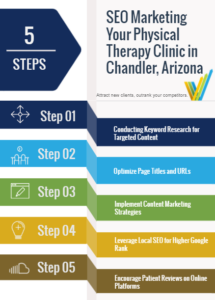Redesigning your website is an essential part of today’s marketing landscape. With an array of digital trends, technology, and user expectations that continue to evolve, it’s more important than ever that your website stays competitive.
However, redesigning a website is a massive project that includes hundreds of financial, creative, strategic, and technical decisions that you need to think through before launch day. The most common redesign issue is improving one site aspect, such as developing stronger brand messaging but weakening your actual site traffic.
With over 1.7 billion websites on the internet today, implementing search engine optimization (SEO) into your redesign strategy is crucial if you want to keep your website performing well in organic search rankings.
How can you make sure the SEO equity you’ve built on the old website transfers and enhances your new one? Let’s take a look at five common SEO mistakes you’ll want to avoid during the redesign process.
Avoid These 6 SEO Mistakes When Redesigning Your Website
When planning your website redesign, you must keep SEO as a focal point of your strategy. Otherwise, you run the risk of losing your hard-earned optimization, search rankings, and overall traffic. Here are six pitfalls you’ll want to avoid:
1) Deleting Pages Instead of Using Redirects
If you plan on changing any URLs, you’ll need to use the correct redirects to tell both search engines and users that there has been a change. Even if you’re deleting pages, you’ll need to redirect the old page to a newer version with similar keywords. Otherwise, you run the risk of a user stumbling upon a 404 page, which creates a negative user experience.
For example, if you’re a plumbing company deleting a particular service page, it needs to be redirected to either the main plumbing service page or another similar page. This provides users more value than sending them directly back to the homepage.
One of the most common mistakes with redirects is not doing it at all or using them incorrectly. There are five different types of redirects:
-
- ◘ 301 permanent redirect
- ◘ 302 found (previously temporary redirect)
- ◘ 303 see other
- ◘ 307 temporary redirect
- ◘ 308 permanent redirect (experimental)
However, when redesigning your website and updating URLs, you need to focus on 301 redirects for any necessary updates. 301 redirects are the best way to transfer 90-99% site equity from the old page to the new one and ensure you can still earn high traffic levels. It’s also important to note that if you’re redirecting old pages, you will need to submit a sitemap to Google, Bing, and Yahoo.
2) Leaving the Development Environment Indexable
Website designers can handle the development environment in a few different ways. Most either set up a subfolder under the domain or create a new development domain to work from. However, search engines are going to follow any link and index whatever content they can crawl. Leaving the development area indexable means that the search engine will recognize two versions of the website with the same links and content.
Duplicate content is a huge red flag for search engines and typically results in a traffic dive. When designing, set roadblocks against search engines who are trying to access your development area, such as:
-
- ◘ Use a URL that has never been used on a live site so there are no links directed to it
- ◘ Prohibit all bots using robots.txt
- ◘ Establish an empty index page without any visible folders
- ◘ Set up password protection for an extra level of security
3) Changing Your URL and Folder Structure
You need to be cognizant of the URLs, folders, and sub-folders you’re moving around in a redesign. For example, simply changing the name of a subfolder from https:///www.example.com/subfolder/page to https://www.example.com/new-subfolder-name/new-page-name can have a large impact on how your page is crawled and ranked.
A few best practices to consider when changing URLs include:
-
- ◘ Avoid changing your URL structure unless you need to
- ◘ Identify pages with link equity and use a 301 redirect to pages instead of changing the URL
- ◘ Use subfolders instead of subdomains
- ◘ Develop a 404 page with links to additional website pages
Overall, be very careful when moving your URL structure to avoid any SEO repercussions.
4) Poor Keyword Optimization
You’ve most likely spent hours optimizing your old website with the right on- and off-page SEO best practices to rank in local search results. Whether your website’s original goals have changed or you have a full rebrand, putting the same time and care into your keyword optimization is essential before launch day.
Conducting the right keyword research on your buy personas, pain points, and non-branded searches will help you optimize your new website. Using your keyword list, optimize the following areas on your redesigned website:
-
- ◘ Title
- ◘ Meta description
- ◘ H1 header tag
- ◘ Body copy
- ◘ Links
- ◘ Image alt-text
- ◘ Video captions
In addition to the quality of your keyword optimization, you’ll also want to verify that your new website is performing well. If it’s taking too long to load or doesn’t appear correctly on mobile devices, search engines could use it as a page ranking factor.
5) Forgetting about the Knowledge Panel or Schema Markups
Did you know that more than 50% of Google searches don’t result in a click? With Google’s Knowledge Panel, users receive information — like businesses, plants, food, etc.—that are hyper-relevant to their search query. With users having endless information at their fingertips, Google’s Knowledge Panel provides additional value to your business to get noticed by potential customers.
When redesigning your website, use Google’s data highlighter tool to learn how to structure your data to rank within these snippets. Beyond the data highlighter tool, you can utilize rich schema markups that tell search engines which piece of your HTML should communicate to your website visitors.
6) Failing to Complete a Function Check
Once your newly designed website is migrated to the live server, it’s essential to run a full function check. Instead of briefly reviewing a few pages, you need to physically test all site elements to ensure that it looks and functions properly.
Before hitting publish on your website, test the following elements:
-
- ◘ Contact forms
- ◘ Multimedia players
- ◘ Analytics
- ◘ Tracking pixels
- ◘ Google Search Console / Bing Webmaster Tools
- ◘ Interactive tools
Prioritize SEO on Your Website Redesign
Redesigning your website is both an exciting and stressful experience. While the redesign will help improve your website’s functionality or appearance in some form, it’s essential to understand what changes could affect your ability to rank well in search results. When developing your redesign strategy, implement safeguards against SEO risks to ensure your launch goes successfully.
To boost your website’s organic traffic, schedule a free SEO audit today with Visual Rankings.