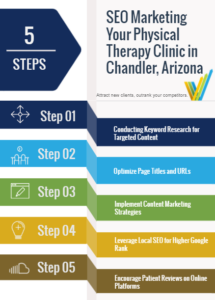Websites migration can be very risky if not done well, but that doesn’t have to be the case. Proper website migration should be done to make sure everything is kept in place for the smooth website migration process. You need to be careful to stay on top of things you should and those that you should not do which do not affect the performance of your SEO campaign. It is always vital to ensure the user experience is not interfered with and offer a seamless transition. To help you migrate to your new website smoothly, here are five essential things you need to do.
1. Develop a plan
It is very critical to develop a plan for everything that you wish to do in life. That is not different with website migration process; you need to build a very detailed plan so as to avoid some downfalls that are commonly experienced. It is essential at the beginning to know exactly what you need to do and what you need to change for the migration to take place. The best way to ensure that everything is done as intended is to develop a checklist that will guide you well to ensure you do everything at the required time without skipping any. If your brand or company has already established a good reputation with clients, then you will have to break down the migration process into phases. This will help your customers to adapt slowly to the changes you are making to your site, unlike implementing a lot of changes at once.
2. Take an inventory of inbound links
The next thing you need to ask yourself is what the pages contain most inbound page views or links. If you don’t know then you are supposed to perform an inbound link analysis. This will help you to identify all the links that are coming to your site from different external websites. If you notice that an external site is linking to your website then you should not change the incoming URL of that page, or create a 301 redirect to the new URL page. If you decide to change the URL, then it is essential to redirect those pages to your new website. This will prevent your visitors from getting a 404 error when they try o visit your old site.
3. Create 301 redirect
You must have noticed sometimes when you click a link and a 404 error pops up, this error happens most of the time especially when the original page has changed its URL. This is a common mistake that can have a long term adverse effect to your website if the error keeps on happening to your visitors.
You can prevent this from happening to your newly developed website by creating 301 redirects before you initiate a website migration process. With the help of 301, you will be communicating to your visitors that you’ve migrated to a newer domain or a new server through search engines.
4. Don’t redirect all pages to your home page
By redirecting all your old pages to your new website is not only time consuming and tedious but can do more harm to your website than you can imagine. By redirecting all the pages will ensure all of your old visitors get to your new website, but they will not know where to go at the end.
By redirecting all the old pages to your new website doesn’t create a good user experience. The user will spend a lot of time trying to search what they were looking for from your website. It is not worthwhile to lose your longtime clients due to the short cut that you took when migrating.
5. Continue to keep possession of the old domain
It is essential that you follow the old domain for at least six months after you’ve migrated to your new website. If you are changing the domain of your website, it is vital to forward the old domain to the new website. This will enable the visitors to familiarize themselves and adjust to the new change appropriately. When you are about to delete the old domain, it is important to notify your users and visitors by informing them by email or advertising the change in the social media platforms